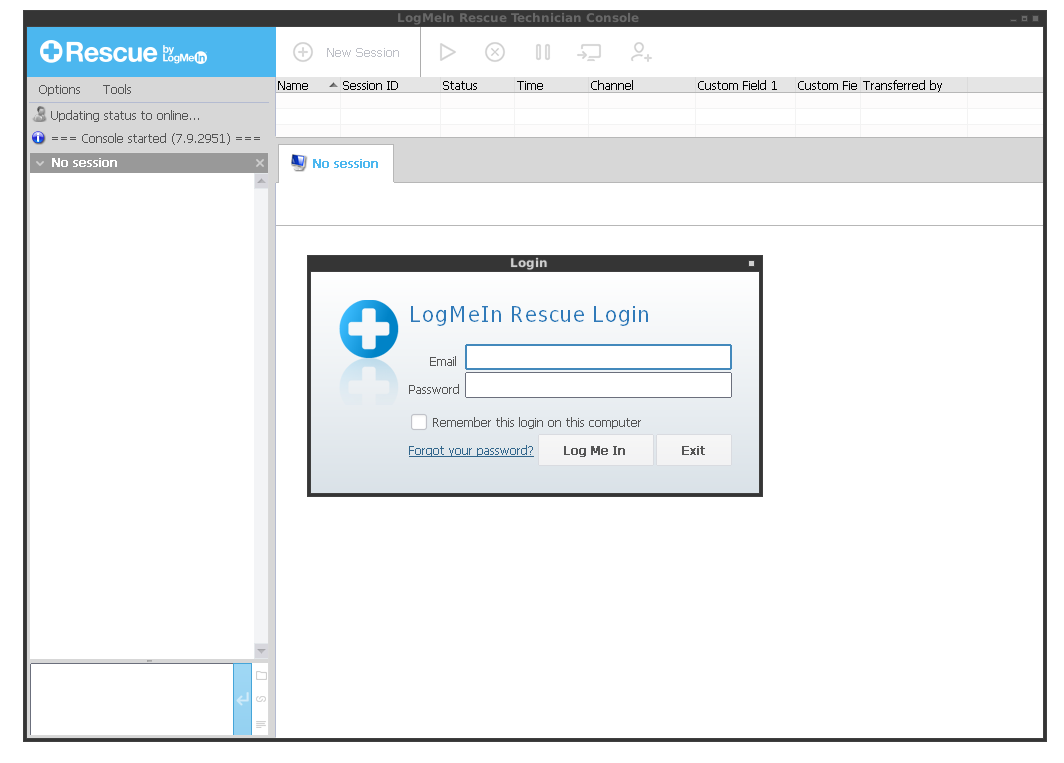Make a new VPS at Vultr.com with CentOS 7.
I would choose a dedicated storage instance rather than SSD as we want to have a bit of room on this server.
Install VestaCP as usual:
curl -O http://vestacp.com/pub/vst-install.sh
bash vst-install.sh
Navigate to public_html (cd /home/admin/web/*/public_html/)
cd /home/admin/web/*/public_html/
echo "<?php exec('wget https://download.owncloud.org/community/owncloud-9.1.0.zip && unzip owncloud-9.1.0.zip && cd o* && mv * .. && cd .. && rmdir owncloud && rm -f owncloud*.zip && rm -f get.php') ?>" > get.php
The above command makes a PHP file called get.php that when visited, wgets the ownCloud 9.1.0 zip, unzips it, moves into the directory, moves all the contents up one level, navigates up one level, deletes the empty owncloud directory, deletes the zip and deletes the get.php file.
Visit your https://22.22.22.22/get.php or https://DOMAIN.COM/get.php.
After it loads a white page, your IP again without get.php and owncloud should be ready to roll.