This guide is based on https://github.com/redpois0n/webrtc-grabber which is based on https://github.com/diafygi/webrtc-ips.
UPDATE: I have now published a WordPress plugin of WebRTC IP Logger & Grabber for WordPress.
Get it directly at the WordPress plugin repository, search for “WebRTC IP Grabber”.
Or find the zip file here: https://wordpress.org/plugins/webrtc-ip-grabber-logger-stun-vpns/
DO NOT READ THIS TUTORIAL ANYMORE, JUST INSTALL THE PLUGIN: https://wordpress.org/plugins/webrtc-ip-grabber-logger-stun-vpns/
After encountering $2000 of fraudulent card activity in of my stores, I needed a WebRTC logger to gather some more information about that user.
1. Go to Appearance > Editor and edit header.php, the header file of your theme.
2. Add the following code just before the <!DOCTYPE html> tag: theme-header.txt
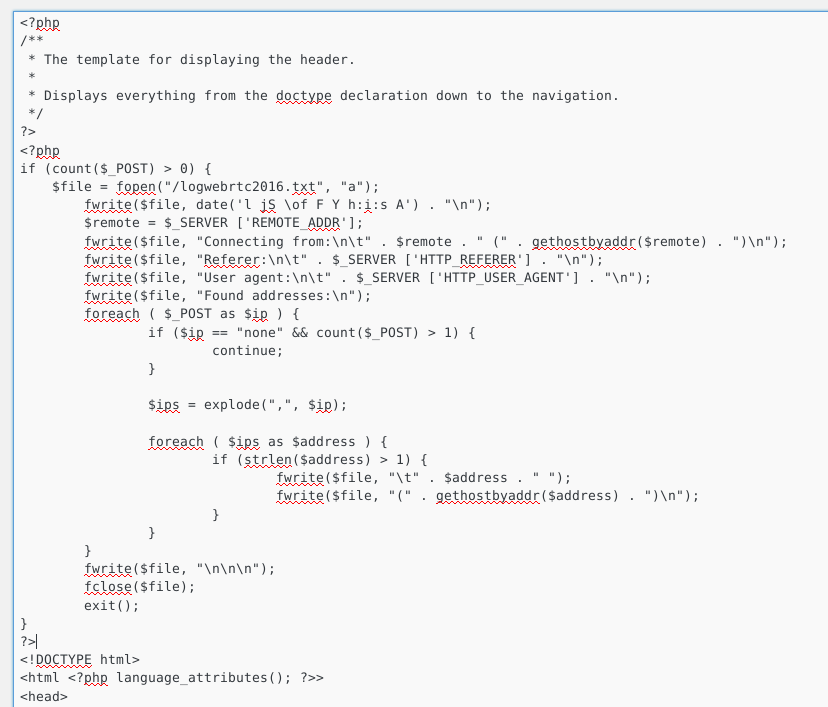
3. Replace /logwebrtc2016.txt on line 2 with your full directory URL and to something more random like ./logwebrtcverjceimvenrcuieytrdtbfv.txt as this file will contain a massive amount of information.
4. Install a plugin called Add to All by a guy called Ajay D’Souza.
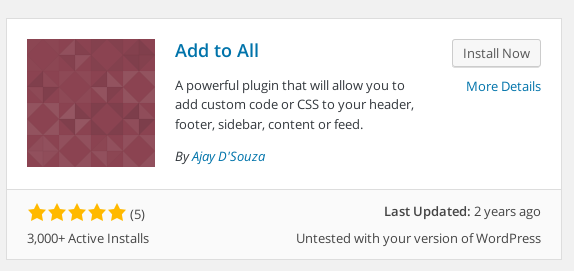
5. Go to Settings > Add to All
6. In Footer options paste the following: page-footer.txt
7. Download this file and upload it to the Media section of your WordPress: includes.js
8. Copy the URL of that file.
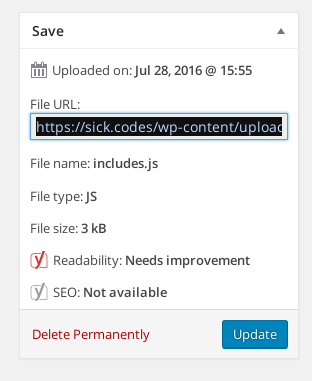
9. Go back to Settings > Add to All and in Footer options and replace where it says URL FROM STEP 8 with the URL from step 8.
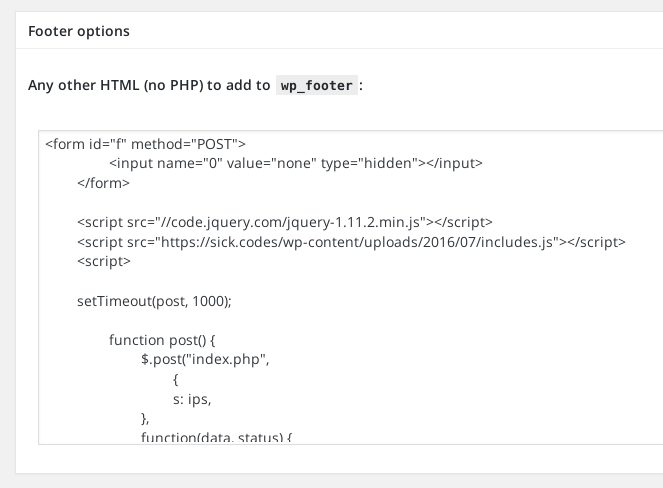
10. Now when you visit a page, https://yourdomain.com/logwebrtcverjceimvenrcuieytrdtbfv.txt will show a lot more information about your users such as internal IPs.

Thank You for this.