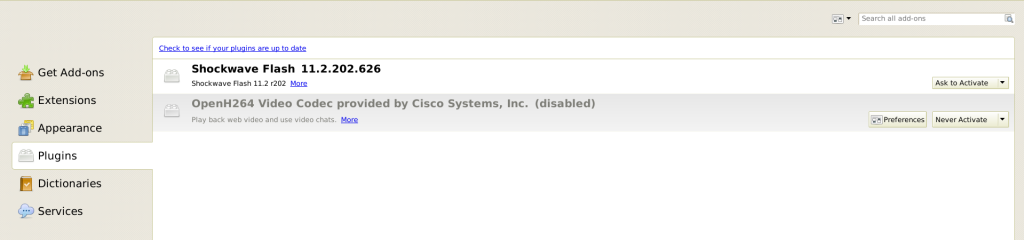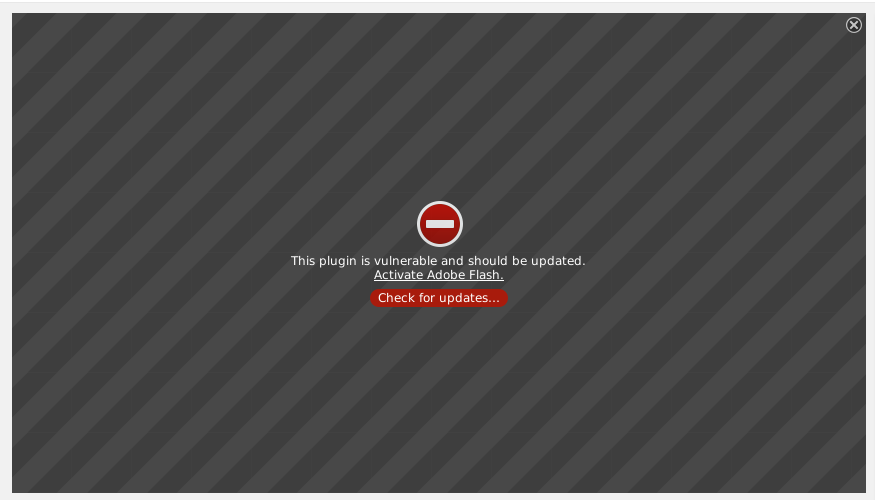“This plugin is vulnerable and needs to be updated”
Yes, flash is notoriously vulnerable and is updated almost weekly because it’s in almost everyone’s browser and is an easy target for hackers.
To update flash on Debian, open a terminal and execute:
sudo /usr/sbin/update-flashplugin-nonfree --install
This will download the latest flash plugin for firefox/iceweasel and install it into your browser:
Before:
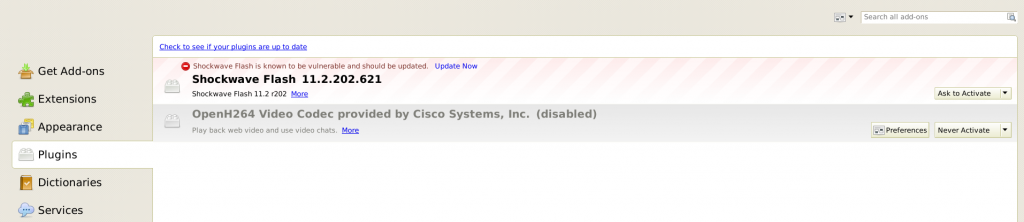
After: