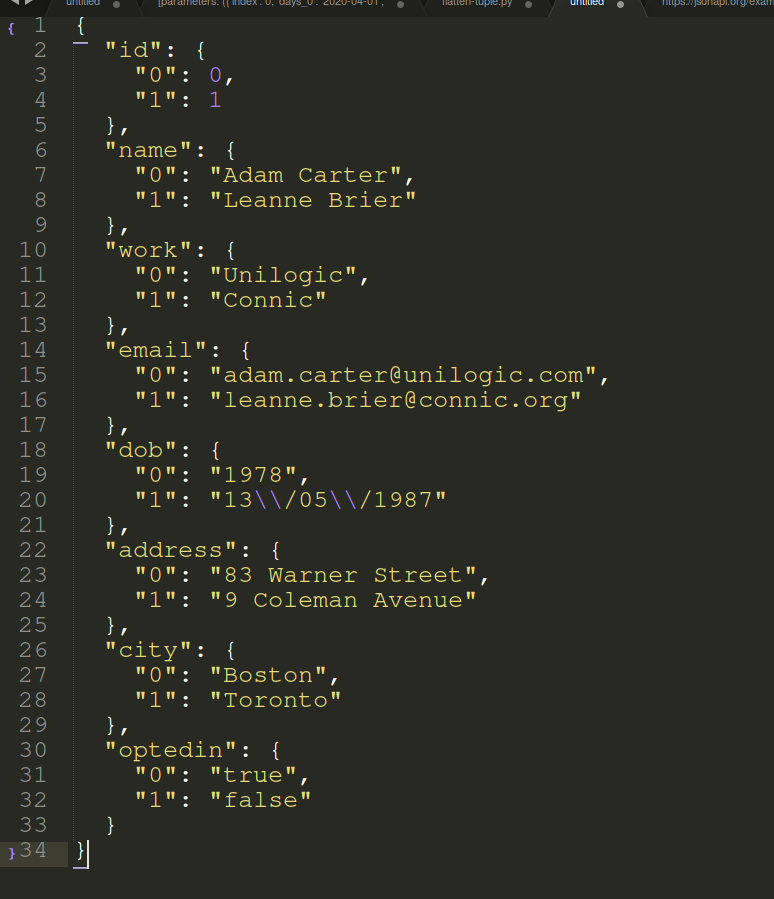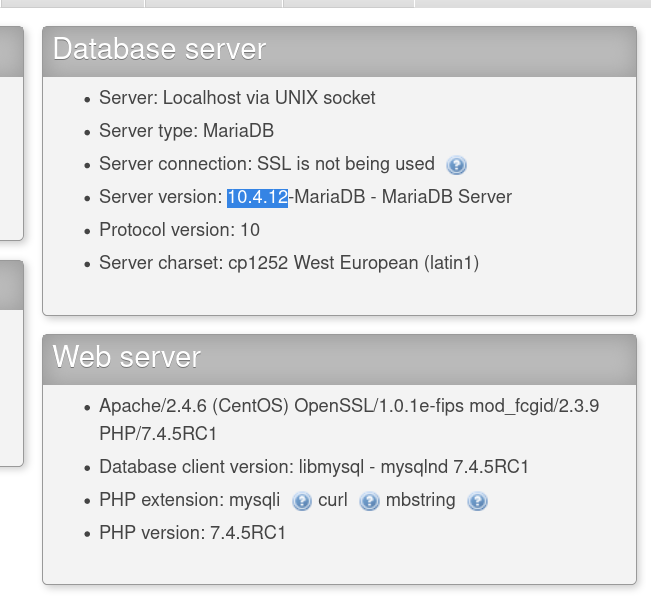Find yourself taking screenshots inside a selenium container?
You can view those files in the terminal too (like ASCII art, but in color!)
You will need a fake display server first, how to install a fake display server inside Docker.
[code]
apt install make gcc automake -y
git clone https://github.com/stolk/imcat.git
cd imcat
make
scrot image.png
./imcat image.png
[/code]
Test it setting backdrops:
[code]
apt install firefox -y
firefox –ssb ‘https://www.google.com’ &
scrot firefox.png
./imcat firefox.png
[/code]