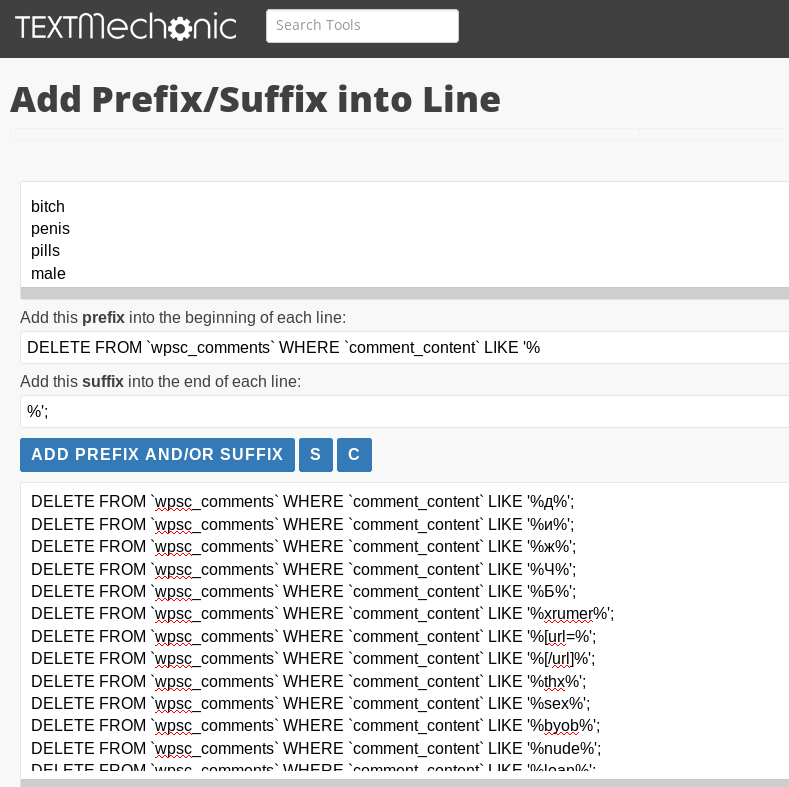After updating to the rolling release of Arch from a few days before, my desktop began to pixelate.
The new AMD Ryzen with Radeon graphics laptops, particularly the Ideapad & Thinkpads, have a problem with the Xfce window manager compositor.
Does your screen look like this?
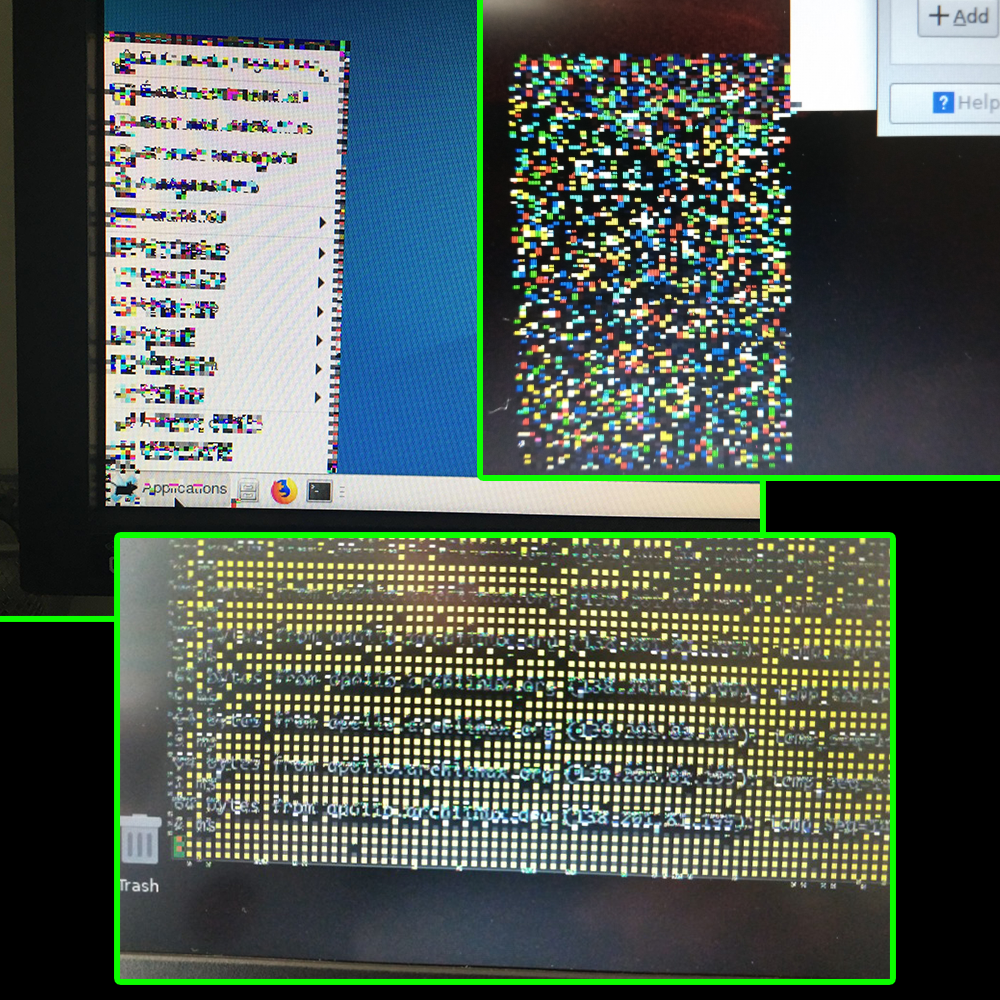
I tried to record the blur but it didn’t show the issue in the recording.
The problem is with the Xfce4 Window Manager.
Solution: Go to Window Manager Tweaks and disable Window Compositing.
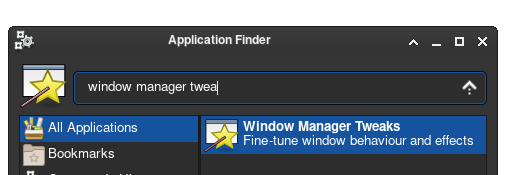
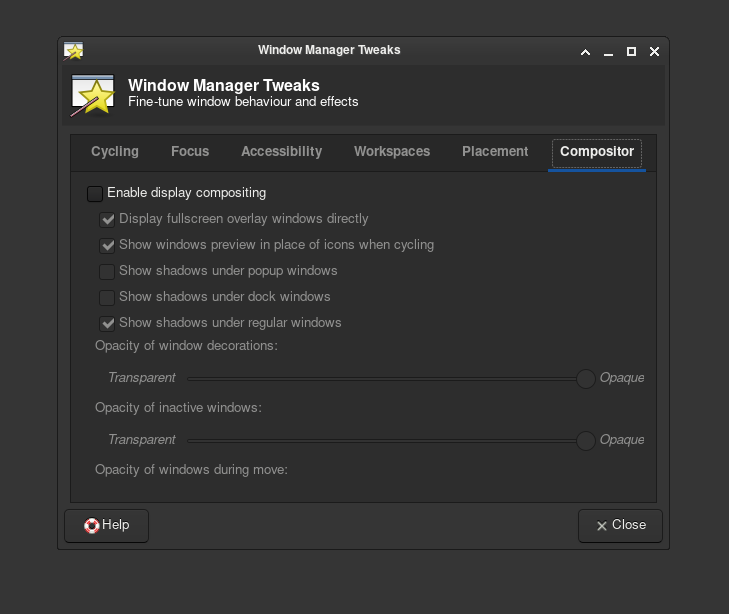
Uncheck the display compositing box.
If you re-check the box, it may make your screen go blank. This happened to me. Simply reboot.
This problem is very common, and occurs on fresh installs.
See the following posts about it:
https://forum.manjaro.org/t/graphical-glitches-artifacts-after-update-to-xfce-4-14/99049/16
https://bbs.archlinux.org/viewtopic.php?id=248543
https://forum.xfce.org/viewtopic.php?id=13233
https://bbs.archlinux.org/viewtopic.php?pid=1859321#p1859321
https://bbs.archlinux.org/viewtopic.php?id=248840
Until the bug is fixed, simply disable the compositor.
I will update this post once the compositor for xfce4 window manager is fixed.