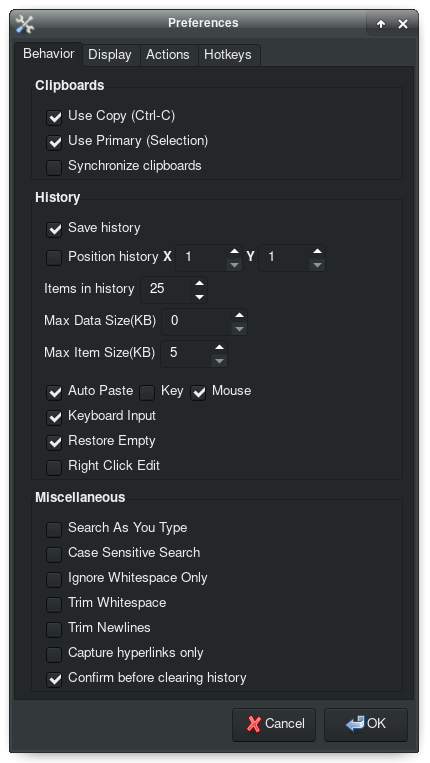This post fixes problems with Remmina Clipboard not syncing correctly between host and remote desktops and fixes copy and paste on remote desktop not working on linux.
When you highlight text and hit Ctrl+C, and then press Ctrl+P elsewhere, this is called a Clipboard Copy & Paste.
When you highlight text, and then middle click (scroll mouse 3 button) elsewhere, this is called Primary Clipboard Copy & Paste.
These two clipboards can become out of sync when using a remote desktop, especially when you alternate between pressing Ctrl+C and Right Click > Copy on the remote desktop.
There is a software package on Arch, Ubuntu, Debian, CentOS, Manjaro, OpenSUSE, etc. called parcellite and xdotool
# debian and ubuntu users
sudo apt-get install parcellite xdotool
# arch and manjaro users
sudo pacman -S parcellite xdotool
# centos redhat or rpm users
yum install parcellite xdotool
Parcellite adds clipboard functionality.
xdotool allows you to use commands to press keys on the keyboard.
Remmina remote desktop copy paste not working
If you want to press Ctrl+C or right click copy on something on your remote desktop, then you should have Parcellite running to capture the clipboard copy event.
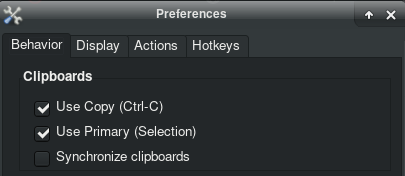
Above is a screenshot of the Parcellite settings.
If you tick the Use Copy box, this means Parcellite will hook into your Ctrl C Clipboard, so whenever you press Ctrl C, it will be stored in Parcellite.
When you Right Click copy on linux, this goes onto BOTH clipboards, even if they are not Syncronized because you have just copied the text by highlighting it (Primary) and also Copy by right click copying.
However, on the remote desktop, if you highlight text, nothing will happen. And when you right click copy on remote desktop it goes onto your Clipboard Selection clipboard.
Then press Ctrl + V to paste that anywhere.
Therefore, when using Remmina, tick both boxes but not the synchronize button.
When using remmina or remote desktop you need to decide to use Ctrl C all the time and uncheck synchronize clipboard, or…
When using both Right Click Copy OR Ctrl C on remmina check the synchronize keyboard button but don’t highlight stuff on your localhost. This is pretty hard to stop yourself from doing.
If you press Ctrl C on remote desktop without synchronizing the clipboards, you will be able to paste with both Ctrl V but not middle click.
If you press Ctrl C on remote desktop and have clipboards synced, you will be able to Ctrl V paste on localhost AND middle click paste. BUT if you highlight anything on your localhost it will overwrite your clipboard because you primary clipboard copied something.
If you right click copy on remote desktop without synchronizing the clipboard, you will sometimes be able to paste using Ctrl V but not using middle click. Sometimes it does Ctrl V paste, but it is delayed and laggy as it fetches the remote clipboard.
If you right click copy on remote desktop and have clipboards synced, you will be able to middle click paste but not Ctrl V paste.
This is what I have found when trying to copy and paste using Remmina and Arch Linux. Here are my settings: