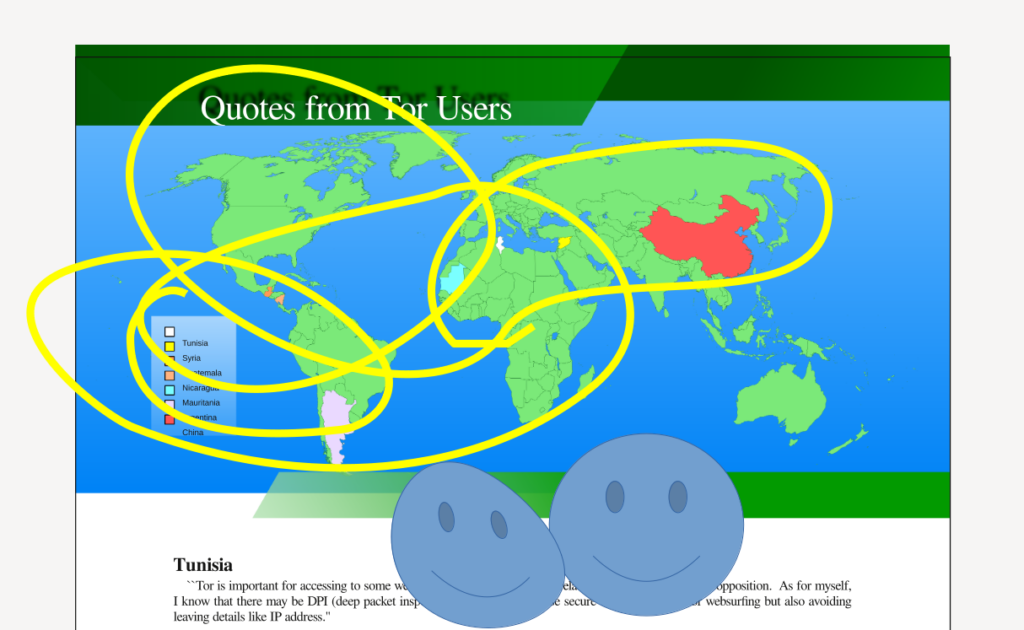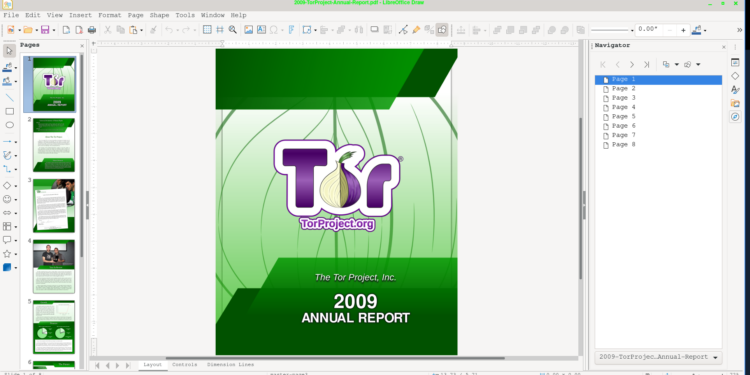Being able to write, highlight, draw or annotate PDF files in Linux is an extremely important feature that most users will need at least once in their time using GNU/Linux.
A simple, familiar and logical program to edit PDF files in Linux is LibreOffice Draw.
# ubuntu, debian, pop
sudo add-apt-repository ppa:libreoffice/ppa
sudo apt update -y && sudo apt install libreoffice
# arch, manjaro
sudo pacman -Syu libreoffice-fresh
# rhel, fedora, centos
sudo yum update -y || sudo dnf update -y
sudo yum install libreoffice-base libreoffice-draw -y
libreoffice –draw file.pdf
Example usage:
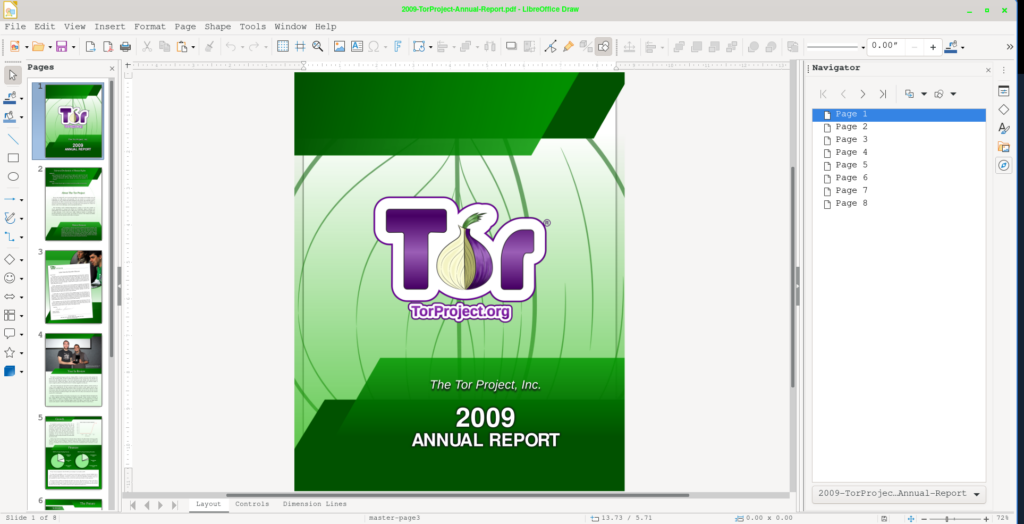
Writing on PDF files in Linux:
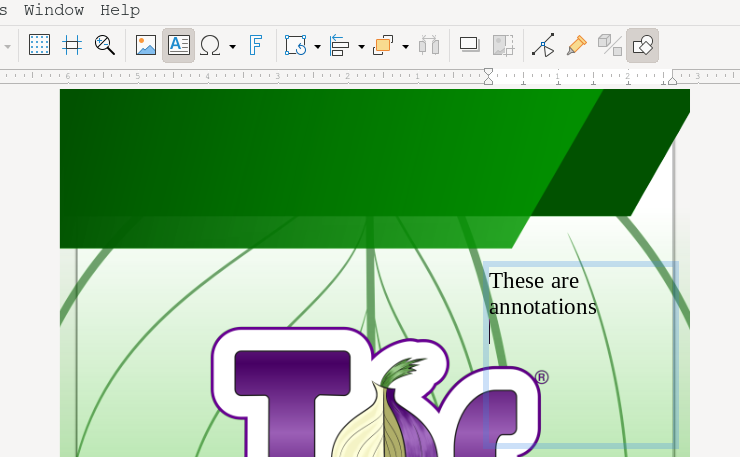
Freedraw lines, shapes, boxes, lines and highlight PDF files on GNU/Linux