How to enable Realtek Lenovo Wifi Card drivers in a 2019 Lenovo Ideapad built in 2019. Lenovo Ideapad needs a specific new WiFi driver called rtl8821ce. This package is only available on the Arch User Repository AUR at the time of writing from a guy named tomaspinho.
If you are doing a fresh Arch install on a new Lenovo ideapad, you will need an ethernet cable or a USB internet dongle or possibly hotspot/tether your mobile phone to get connected because the WiFi is not present on the Arch Live USB at time of writing.
Once you have internet, you will need an AUR manager or to build rtl8821ce from the git. You will also need dkms.
The following tutorial was done after the base install.txt was completed and may not work if done while chroot’ed in arch-chroot.
This installs linux-headers, required to match the kernel package and dkms.
sudo pacman -Syu linux-headers dkms
If this is a fresh Arch install, you may need git
sudo pacman -S git
Install AUR manager named yay which allows AUR installs
cd ~
git clone https://aur.archlinux.org/yay.git
cd yay
makepkg -si
Now that you have yay, install rtl8821ce
yay rtl8821ce
Follow the prompts to install rtl8821ce-dkms-git
After install, run ip link to see if your new interface has been installed (may need reboot)
ip link
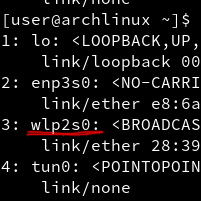
In our case, the WiFi or wireless interface network is called wlp2s0
sudo wifi-menu wlp2s0
However, on first run, this gives an error. The error is quite clear, “the interface is already running.” Naturally, you can stop it:
sudo ip link set wlp2s0 down
This turns off wlp2s0 and then run the wifi-menu command again and it should turn on the Realtek card again
sudo wifi-menu wlp2s0
dhcpcd
Did this help you connect to internet on a 2019 Ideapad Laptop?
Feel free to let us know in the comments below!

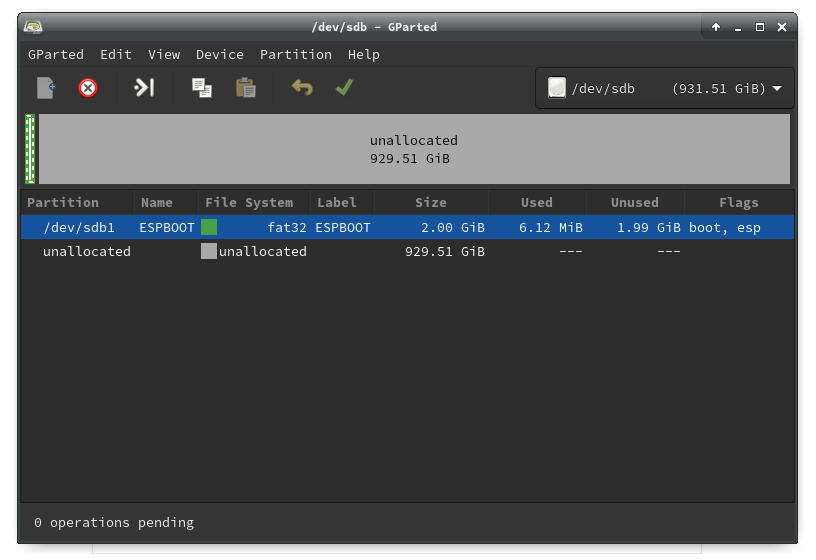
Comments 1