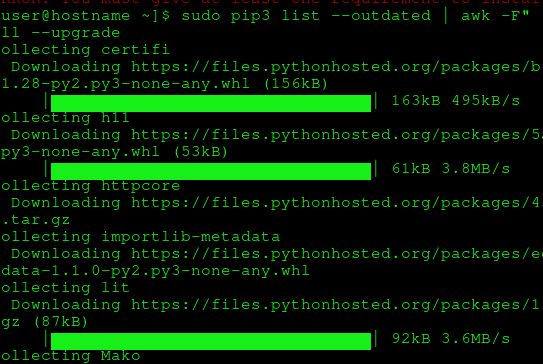Docker doesn’t come with “stock” repos on CentOS, some variations of alias programs are installations like podman.
These lack many of the core commands of the “real” Docker.
Here is a guide to install Docker Latest Version on CentOS.
sudo yum clean all -y sudo yum update -y sudo yum upgrade -y sudo dnf config-manager --add-repo=https://download.docker.com/linux/centos/docker-ce.repo # if the above fails, try the latest compatible via sudo dnf install docker-ce --nobest -y sudo groupadd docker sudo usermod -aG docker $USER sudo systemctl enable docker.service sudo systemctl start docker.service # you may need to log out and in to be able to run docker commands as non-root user