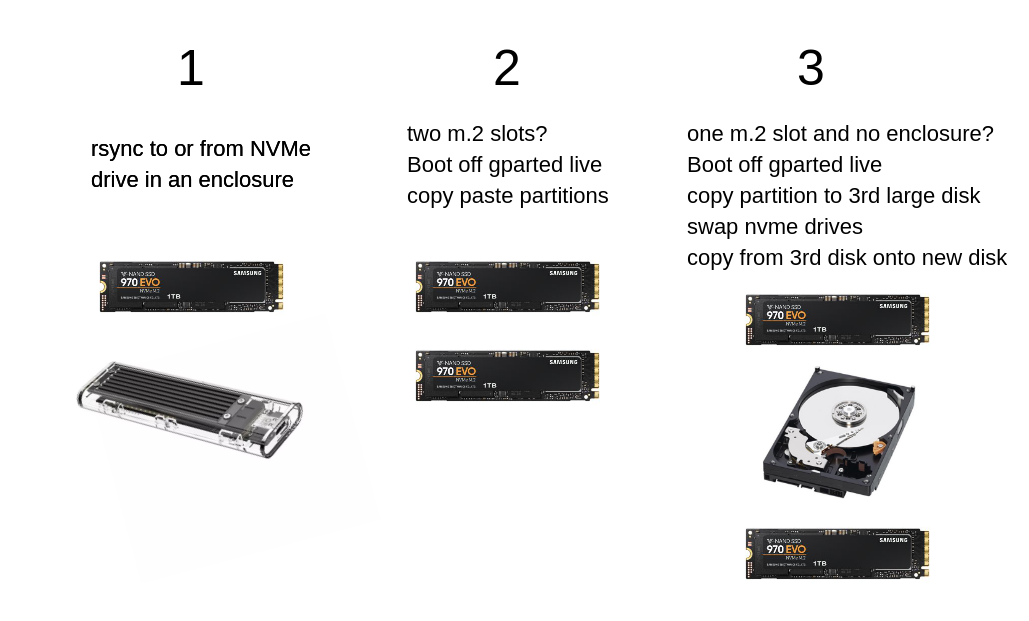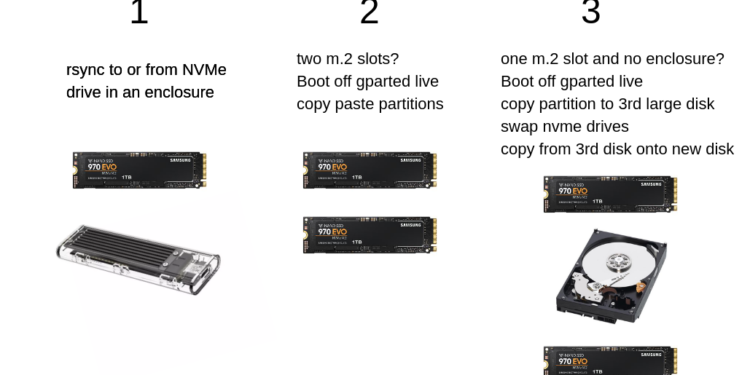How to move Arch, Ubuntu, Debian, Fedora from one m.2 drive to another m.2 drive
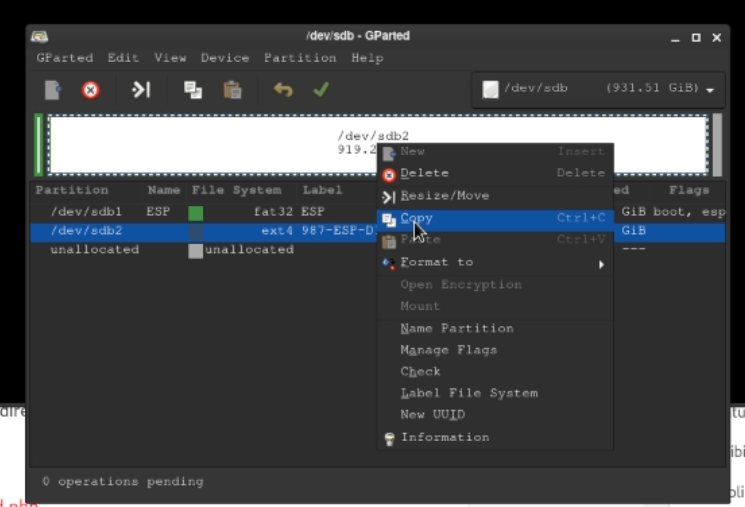
There are three (or more) ways this:
Move SSD when you have 1x m.2 ssd slot
If you have 1 m.2 slot, then you need to boot off a live gparted disk, create a partition image of the one you want onto a third disk or partition. Then turn off, swap nvme drives, reboot into the gparted live iso and paste the image onto the new disk.
If you have 2x m.2 slots, then you can boot off live gparted, and copy and paste the partition from one drive to the other.
Copy pasting the partition is literally doing this:
cat /dev/aaap1 > /dev/bbbp1
Note! m.2 to m.2 will take a few minutes, but m.2 to USB will take upwards of 3 hours.
- Create GPT/MBR partition table on the new disk and then copy files from live disk while booted using sudo rsync to an enclosed m.2 SSD
- FAST/SAFE: gparted live disk, copy paste from disk1 to disk2 directly in the gparted menu.
- SLOW/SAFE: gparted live disk, copy paste from disk1 to disk3. Reboot with new nvme drive. Past disk3 to disk2
Download gparted live usb: https://gparted.org/download.php
Using Etcher for Linux x64 (64-bit) (AppImage), burn the gparted live ISO to a USB stick.
Boot into gparted and right click, copy the partition you want to duplicate.
Go to the new drive and paste it there. you can only paste directly if you have another m.2 slot.
If you only have 1, paste onto a 3rd disk, and then reboot & swap disks, and paste across.