Here are instructions to install the DigiDoc4 software for Estonian E-residents on Arch Linux.
ccid is required to use your card reader. If you have an ACS card reader, you need acsccid too
# ccid required, acsccid if you have an ACS card reader, and pcsc-tools just to check if its working
sudo pacman -S ccid acsccid pcsc-toolsInstall opensc from git because opensc in the main Arch repo does not yet contain drivers for EstEID 2018+.
yay opensc-gitAfter installing opensc-git from git, start pcscd as a service
# start pcscd service
sudo pcscd
# insert card reader and run a scan from pcsc-tools
pcsc_scanWe are using opensc-git instead of opensc. Since opensc is a required dependency of DigiDoc4 in the AUR, you first need to edit the PKGBUILD and remove opensc entry and then run the yay install.
# this will download the PKGBUILD of qdigidoc4 so we can delete opensc from it
yay -G qdigidoc4
# remove the opensc dependency with vi/nano
cd qdigidoc4
vim PKGBUILDOnce you have removed opensc from the dependencies,
# make qdigidoc4 from the AUR without opensc as a dependency. We are using opensc-git instead.
makepkg -si
# wait until install is finished and you should be able to run qdigidoc4 now
qdigidoc4Insert your card reader and you should see your card details in DigiDoc4!
# later install the token signing software
yay chrome-token-signing
modutil -dbdir sql:$HOME/.pki/nssdb -add opensc-pkcs11 -libfile onepin-opensc-pkcs11.so -mechanisms FRIENDLYYou can test if the card works at logging you into RIK.EE via the https://ariregister.rik.ee/login.py or https://ettevotjaportaal.rik.ee/
More information can be found here if this tutorial becomes out of date: https://wiki.archlinux.org/index.php/Electronic_identification#Estonia
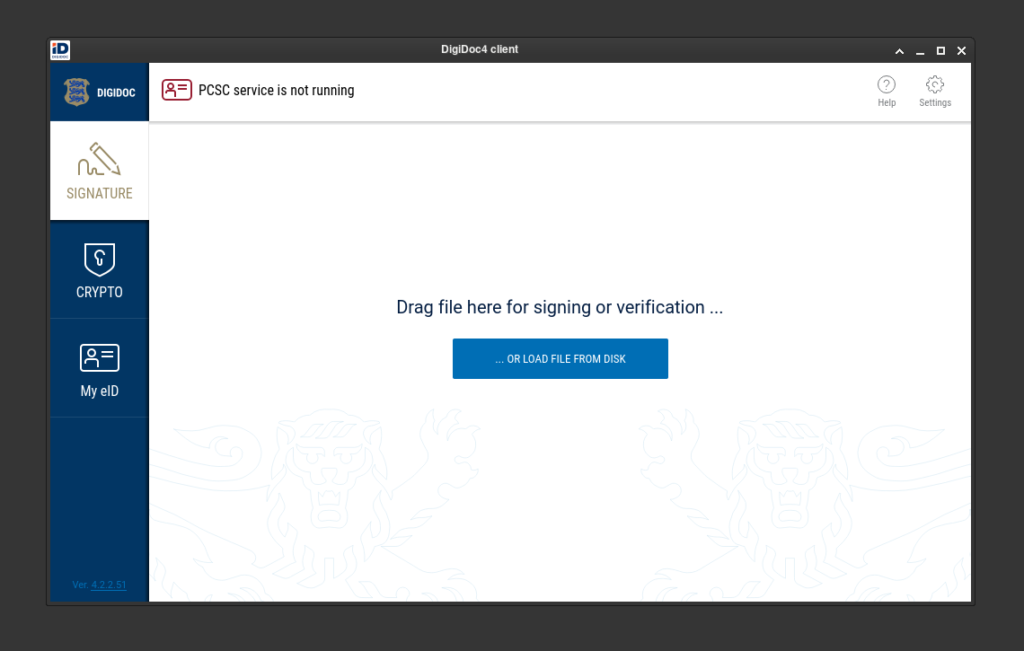

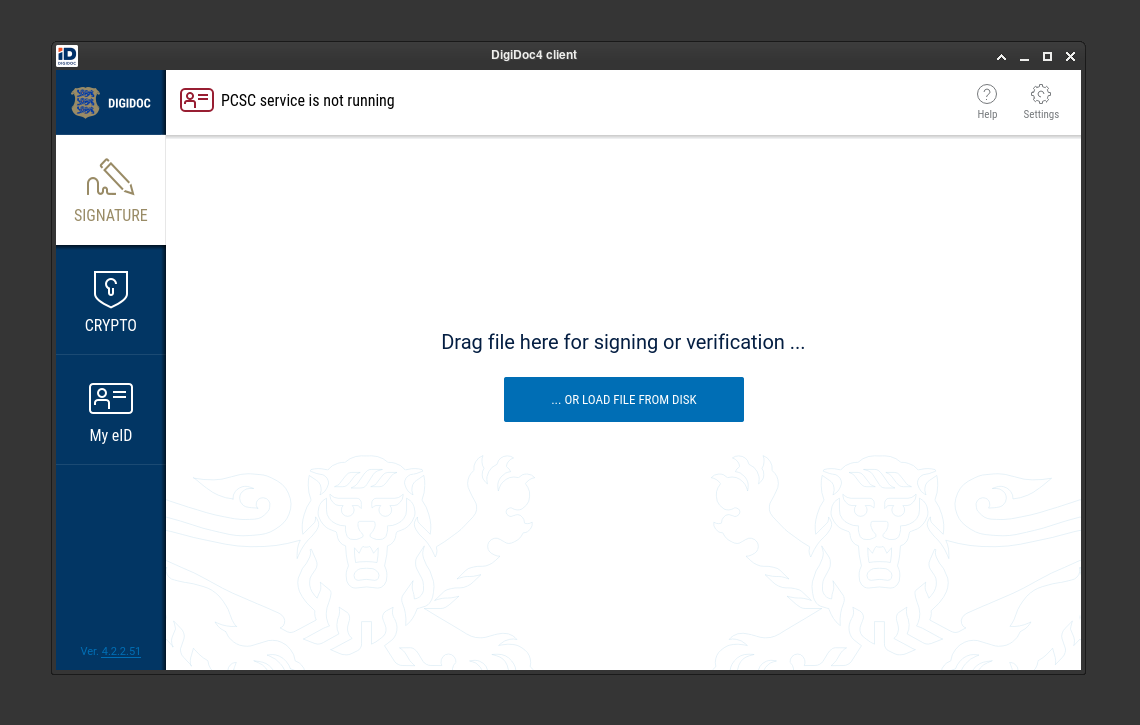
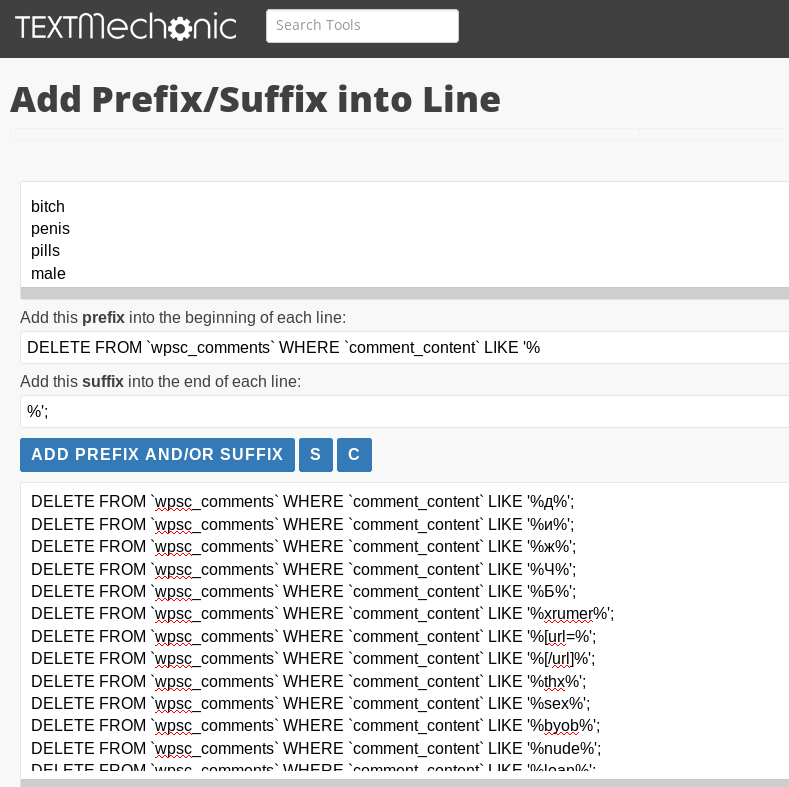
Your instruction is dope! Thank you, it works for me now.
I love your website, the style and the vibe