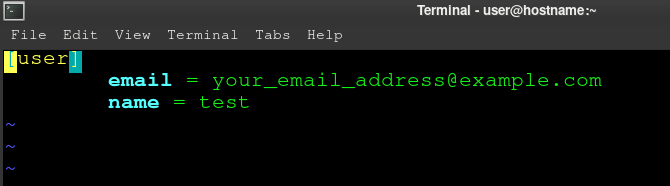You can view your current username and email address using git config
git config --list
You can change your git username using git config –set
git config --global user.name Matthew
You can change your name just for one repository you are in by omitting the –global tag
git config user.name Mark
You can edit the global config in vim/nano using -e tag
git config --global -e
You can edit the local repo config in vim/nano using -e tag
git config -e
This is the same as editing ~/.gitconfig
vi ~/.gitconfig