To bulk delete comments, we are going to use phpmyadmin. Most hosting panels have /phpmyadmin active on your account.
Log into phpmyadmin and click on your database on the LEFT, then wp_comments or whatever database prefix you are using.
Then head to Search
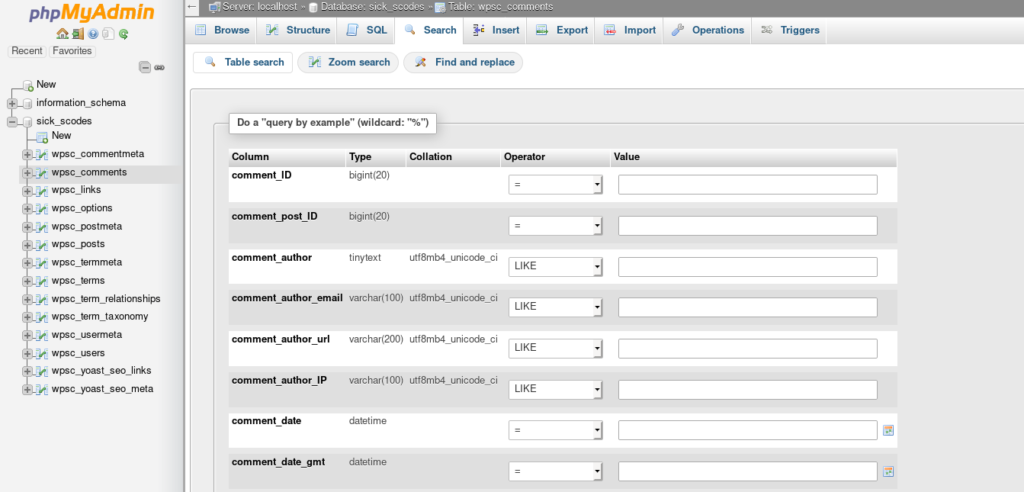
Scroll down to comment_content and set the Operator column to %LIKE%, which matched wildcard anything before or after your term.
For this example, we are going to use the word sex:
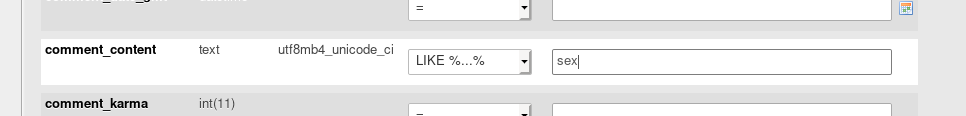
You will receive a valid SQL query that we are going to reuse.
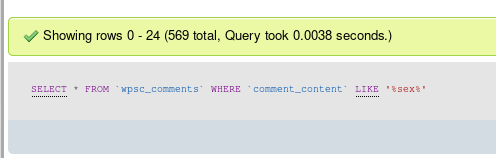
All you need to do is replace SELECT * with DELETE FROM
WARNING: If you have any of the terms elsewhere in your comments database, they will be deleted.
Don’t do this if you don’t know what you are doing.
Now, get your Comment Blacklist ready.
Open Text Mechanic here so we can prefix and suffix our list: https://textmechanic.com/text-tools/basic-text-tools/add-prefixsuffix-into-line/
Paste your comment spam blacklist at the top.
Add the Prefix as DELETE FROM…..%
And the Suffix as %’;
Don’t forget the ; at the end as we are using multiple lines
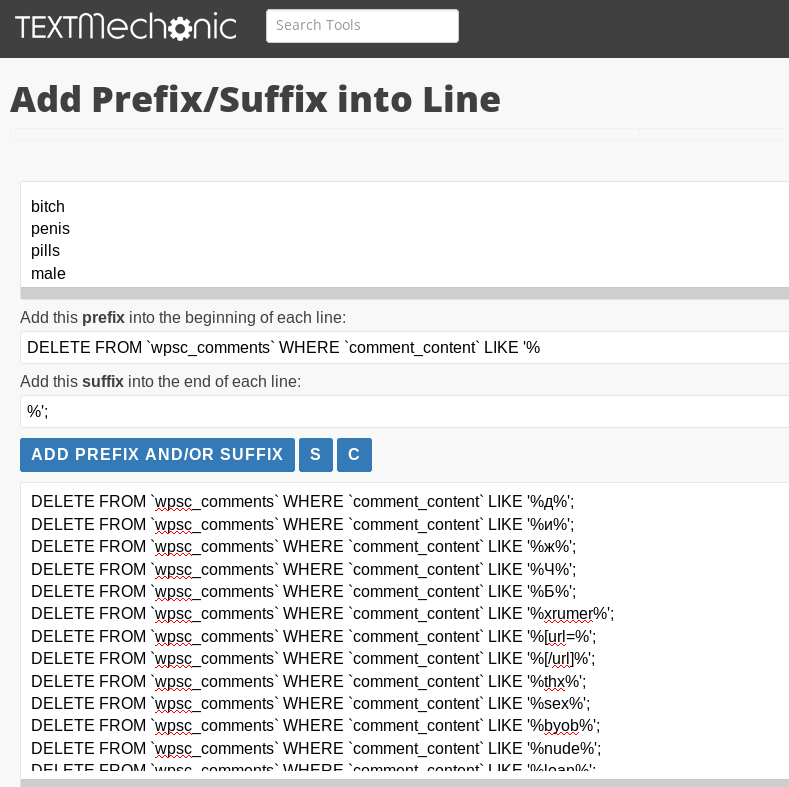
Then in phpmyadmin paste your list of SQL deletions into the SQL section and press SIMULATE QUERY
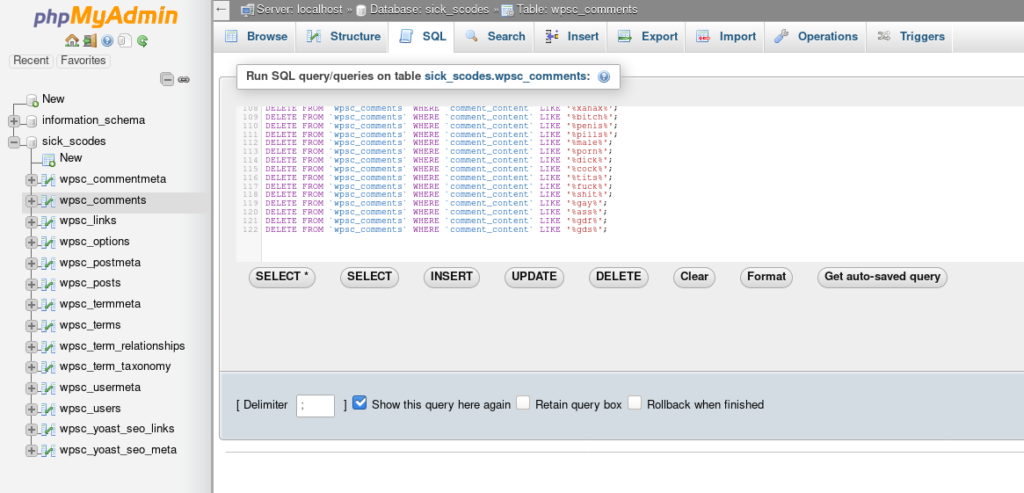
Anti-warning: since this is our actual “comment blacklist” already from the WordPress comments section, these comments would not have passed the filter anyway.
Simulate Query will show you what will be deleted when you press Go.
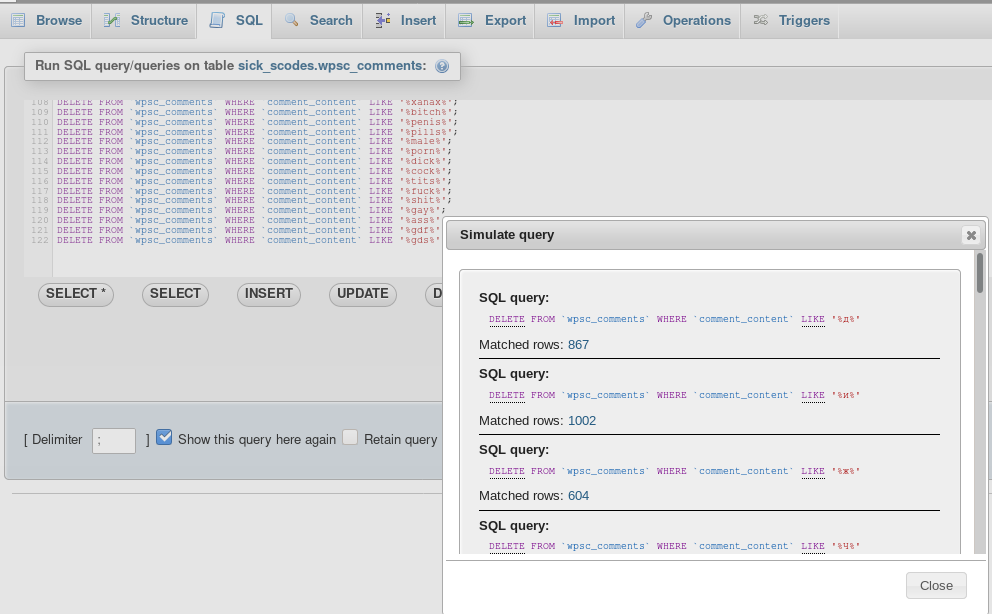
If all looks good, close the simulated query window and hit GO to permanently delete comments on your WordPress database that match your blacklist.
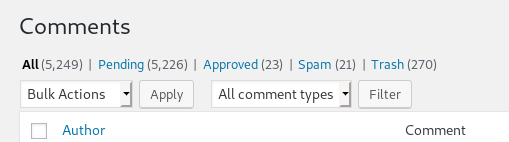
My comment database went from 6000 to 1500!
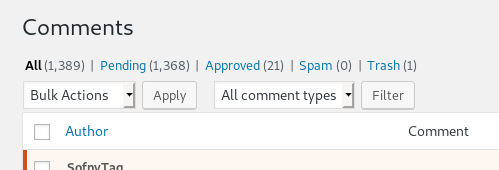
My comment blacklist can be downloaded here.
