Being able to automate menial tasks inside your WordPress admin area, for example, pressing a button once a day via a cron job, is extremely helpful to say the least.
For this example, I will use my example of a plugin made for Shipwire that wasn’t updating inventory and tracking as it was supposed to automatically.
curl --data "log=ADMIN&pwd=PASSWORD" https://DOMAIN.COM/wp-login.php -c wpcookie.txt
Line 1 cURLs the WordPress login page and gets a session cookie and saves it (-c) as wpcookie.txt
Line 2 cURLs the WordPress login page again but posting two PHP parameters (–data), the first one log (WordPress username) and pwd (WordPress password) and saves the cookie.
I made a separate user for this, specifically with shop manager role.
You now have a file called wpcookie.txt that is a logged in user and can do anything on the site.
This is such a powerful way to enhance your website – you can use it to do pretty much anything.
Here are some examples of real word usage I am currently using this for:
Shipwire by Skyverge was not updating shipping numbers automatically. I could manually log in and press the Update Tracking button every day… or I could run a cron job every 6 hours to automate this process.
[cce_bash]
#!/bin/bash
#
# navigate to a private working directory.
cd /home/admin/web/DOMAIN.COM/private/
# get an admin session cookie
curl –data “log=USERNAME&pwd=PASSWORD” https://DOMAIN.COM/wp-login.php -c wpcookie.txt
# press the shipwire update
curl “https://DOMAIN.COM/wp-admin/admin.php?page=wc-settings&tab=shipwire§ion=log&action=update_tracking” -b wpcookie.txt
# remove the cookie
rm -f wpcookie.txt
# exit the bash script
exit[/cce_bash]
UPDATE: Even better one liner of the above for the cron tab
[cce_bash]curl –data “log=USERNAME&pwd=PASSWORD” https://DOMAIN.COM/wp-login.php -c wpcookie.txt && curl “https://DOMAIN.COM/wp-admin/admin.php?page=wc-settings&tab=shipwire§ion=log&action=update_tracking” -b wpcookie.txt[/cce_bash]
To do things with it, copy the URL of whatever you need pressed, or if it’s a button without a URL, press F12, open the Network tab, press the target button and then copy the GET request as a cURL or just the URL.

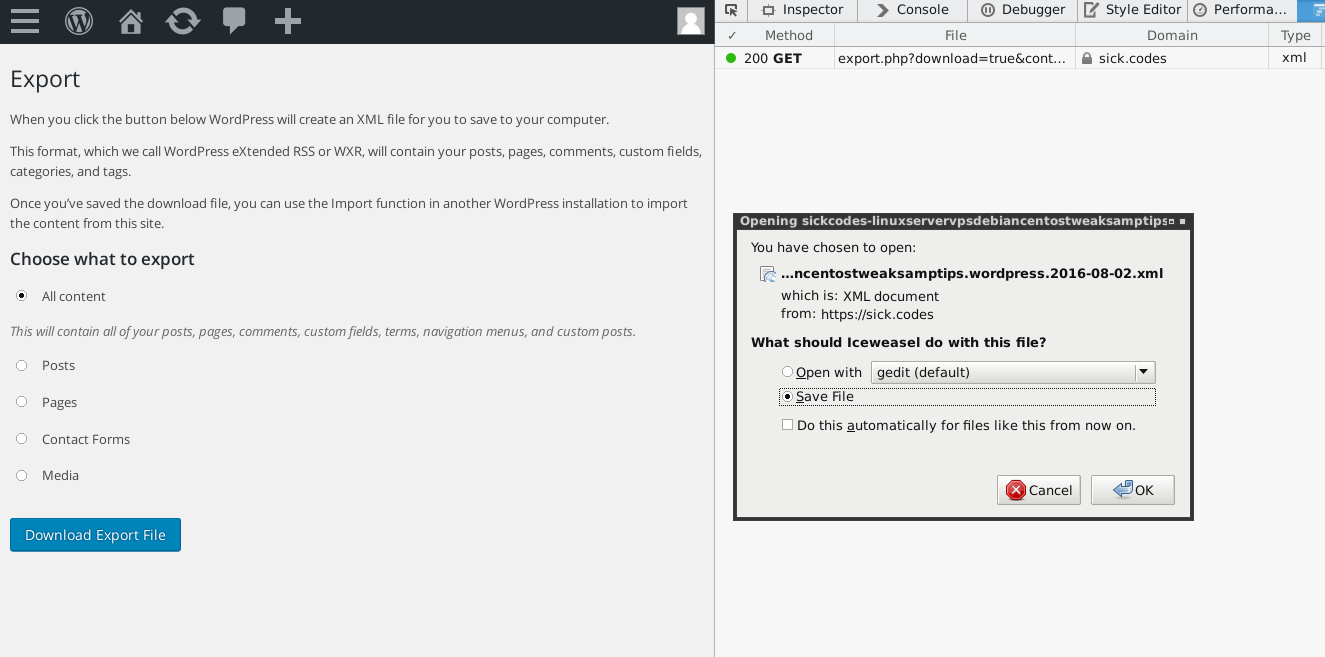
I have been troubleshooting
curl: (6) Could not resolve host: –data
for the past hour… would you happen to have any insight?
I think you’re missing one `-` of `–`
“`
curl google.com –data
“`
Hello and thank you very much. That’s exactly what I needed to do an action every few minutes in WordPress.
Tried and works perfectly right away.
I subscribed to your site right now, maybe I’ll find more that helps me 🙂
Greetings Timo