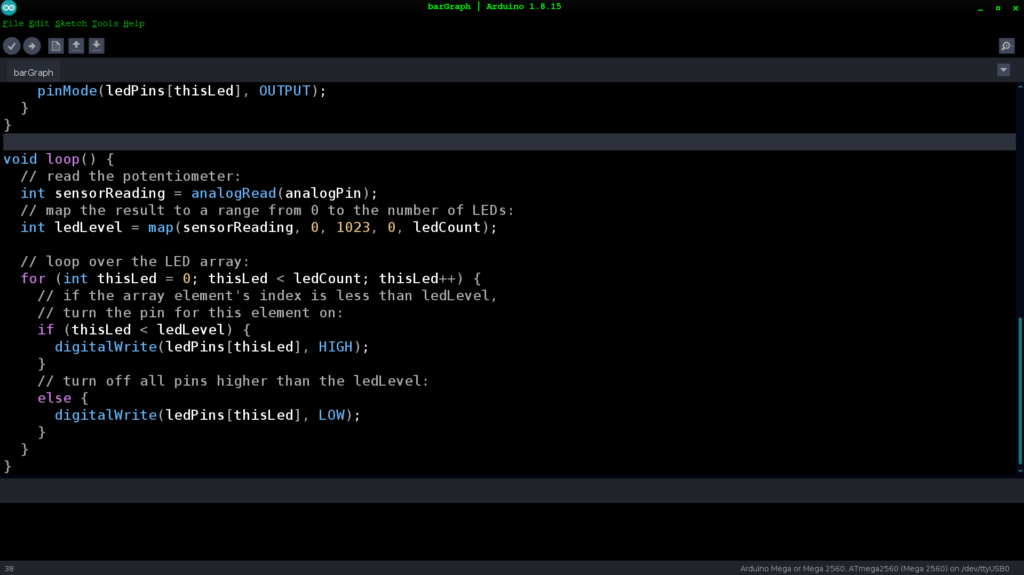
https://github.com/sickcodes/arduino-dark-theme
git clone https://github.com/sickcodes/arduino-dark-theme.git
cd ./arduino-dark-theme
# install
sudo bash ./linux-install.sh
# uninstall
sudo bash ./linux-uninstall.sh
Arduino Dark Theme (Very Dark Black)
Arduino Dark Mode – A very dark theme for the Arduino IDE on Windows, Linux, and macOS.
Download Arduino Dark Mode: https://github.com/sickcodes/arduino-dark-theme
This project is a direct fork of @konrad91‘s https://github.com/konrad91/OneDarkArduino/
LINUX INSTALLATION
This moves your old theme to theme.bak
# install
sudo bash ./linux-install.sh
# uninstall
sudo bash ./linux-uninstall.shMACOS INSTALLATION
This moves your old theme to theme.bak
# install
sudo bash ./mac-install.sh
# uninstall
sudo bash ./mac-uninstall.shDARK ICONS


Linux
sudo cp ./bitmaps/* /usr/share/arduino/lib/
Mac
sudo cp ./bitmaps/* ~/Applications/Arduino.app/Contents/Java/lib/
CREATING YOUR OWN MODS
The newest version of the Arduino IDE makes creating custom themes trickier: you now need to edit the theme.txt file, an XML file inside the syntax folder, and the button files. Unfortunately, not all items in the theme.txt file actually work, so if you can’t get an item to change, try another one of the files.
– – –
Released under Creative Commons BY-NC-SA license – feel free to use but please let me know.





installation was successful, but I can’t open the arduino ide anymore with user rights, only with sudo from the terminal.
when I try to start arduino from the user shell it says:
“java.lang.NullPointerException
at processing.app.Theme.refreshAvailableThemes(Theme.java:374)
at processing.app.Theme.refreshAvailableThemes(Theme.java:360)
at processing.app.Theme.openZipTheme(Theme.java:350)
at processing.app.Theme.init(Theme.java:332)
at processing.app.Base.(Base.java:235)
at processing.app.Base.main(Base.java:141)”
OS: Linux Mint 21.2 Cinnamon
Arduino IDE Version: 1.8.19
What I did in terminal:
sudo bash ./linux-install.sh
sudo cp ./bitmaps/* /usr/share/arduino/lib/
both commands were executed successfully.
please help me!
kind regards, Julez