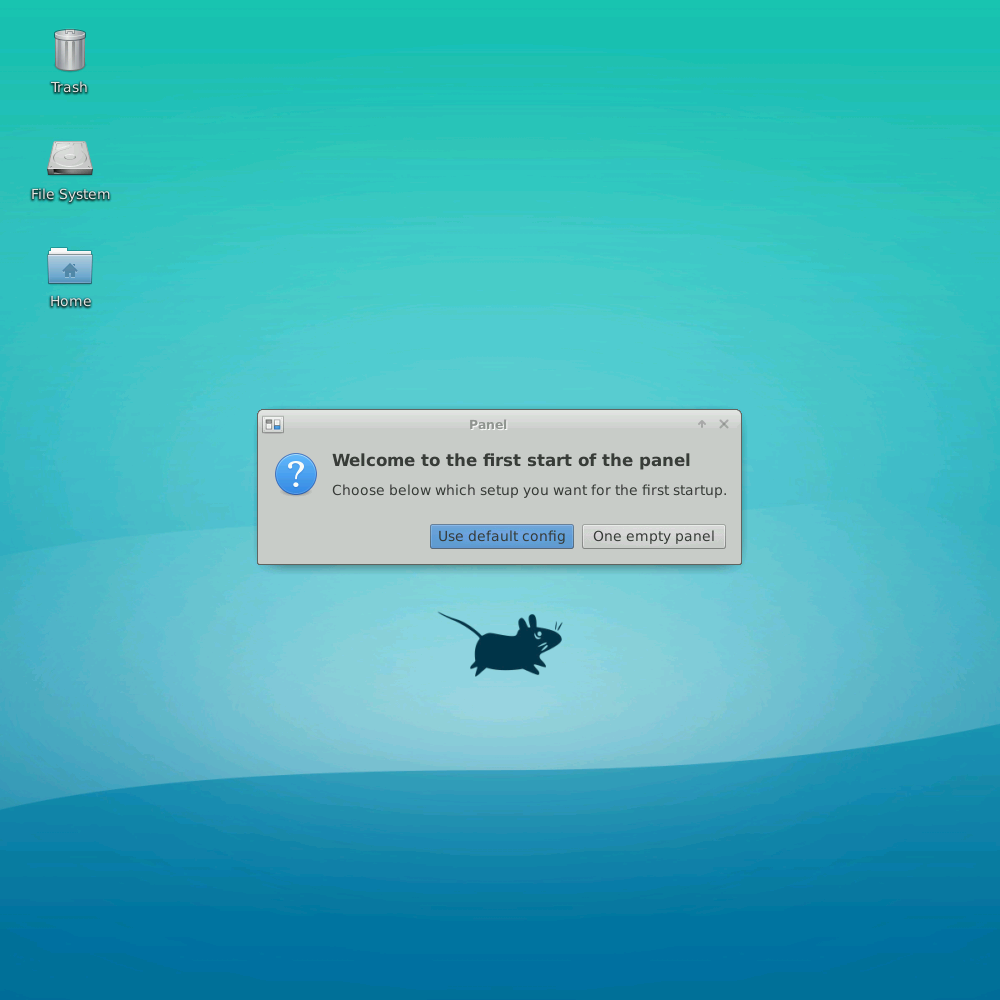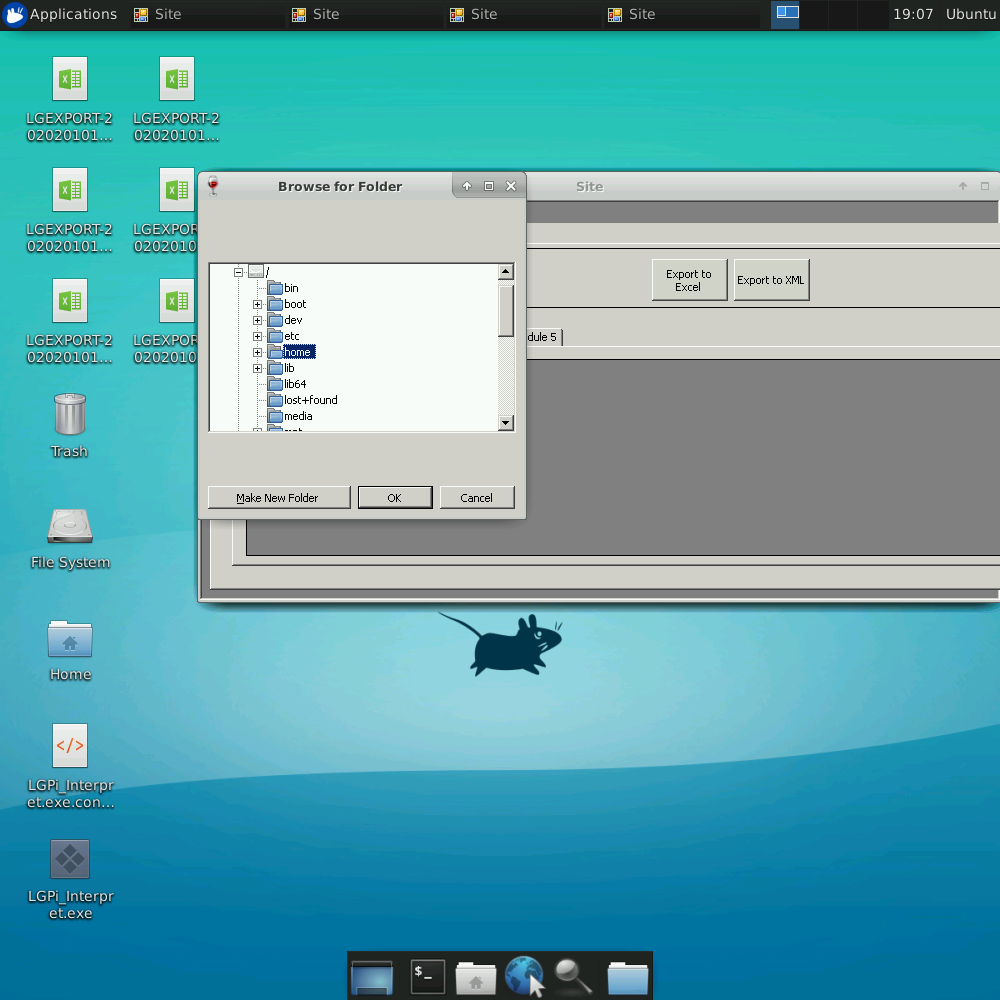First, you need the might EPEL Release repo:
yum install epel-release yum install cockpit
Then, you need to enable Cockpit with the systemctl
systemctl start cockpit systemctl enable cockpit.socket
Then add Cockpit to the firewall exceptions
sudo firewall-cmd --add-service=cockpit sudo firewall-cmd --add-service=cockpit --permanent sudo firewall-cmd --reload
Cockpit is located at port 9090