First, you will need to edit /etc/pacman.conf to prevent linux-lts from updating every time you do a system update.
sudo vi /etc/pacman.conf
# sudo nano /etc/pacman.confIgnorePkg = linux-lts
IgnorePkg = linux-lts-headersAdd two IgnorePkg lines with linux-lts and linux-lts-headers. That will “hold” the package back.
Then, downgrade linux-lts to the last and final release:
sudo pacman -U https://archive.archlinux.org/packages/l/linux-lts/linux-lts-5.10.90-1-x86_64.pkg.tar.zst
sudo pacman -U https://archive.archlinux.org/packages/l/linux-lts-headers/linux-lts-5.10.90-1-x86_64.pkg.tar.zstThen reboot!
5.10.90-1 is the final 5.10-lts, as you can see here: https://archive.archlinux.org/packages/l/linux-lts/
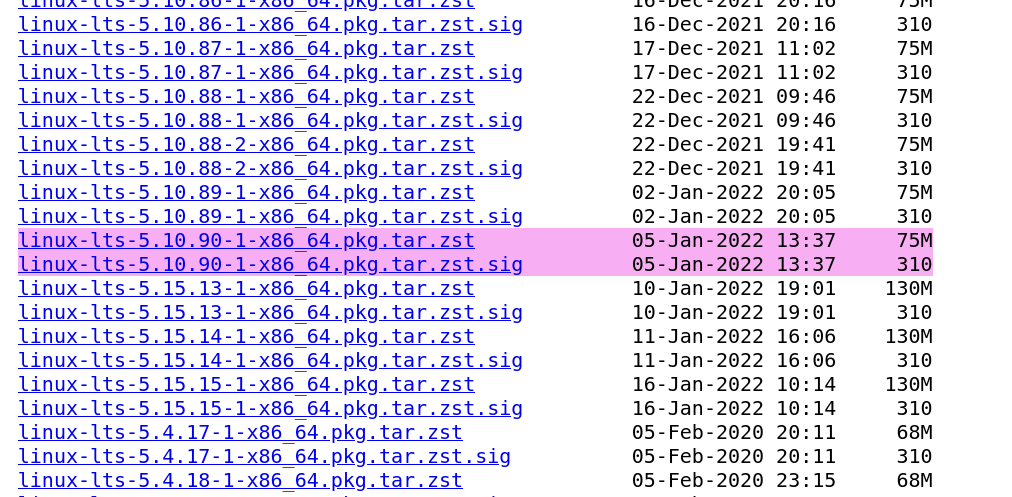
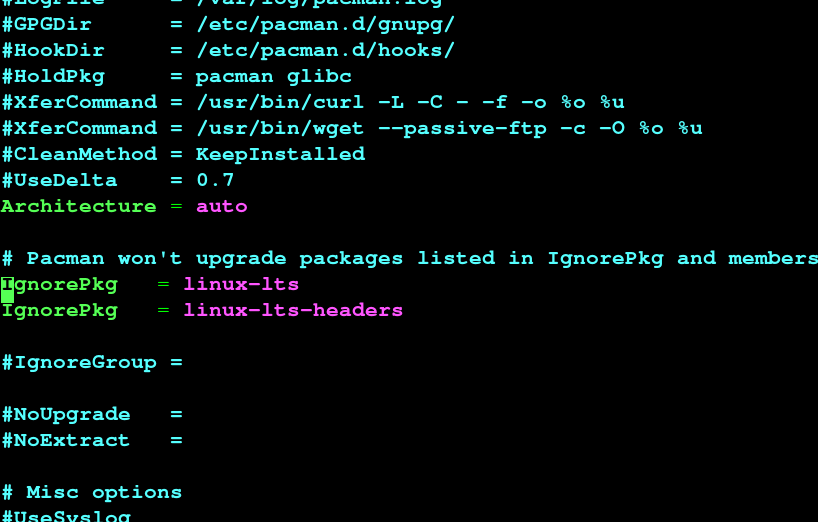

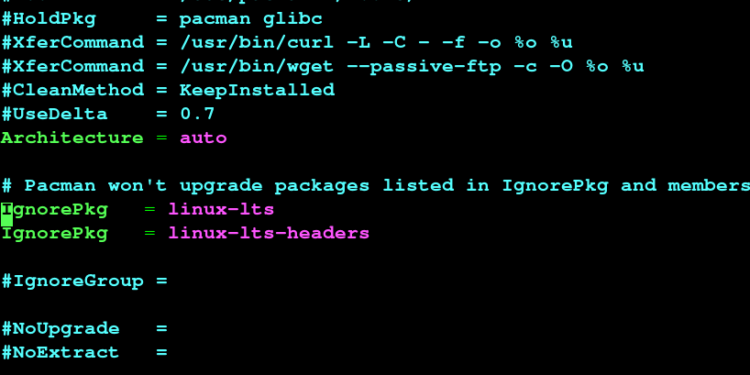


if you use NVIDIA you need to downgrade it as well. or when booting you’ll be stuck at “starting account service”
thanks mate! u’re the best